Do I really need a Content Management System (CMS)?
Yes, you do. But a simple “yes” is not enough, so here are five good reasons why you really need a CMS:
-
The all-in-one space. Having static files may be great. Having heaps of static files – not so. Having to work constantly with heaps of static files scattered all over the place is a plain nightmare. A CMS is an all-in-one space that keeps everything you need for your website, online shop or blog in one place.
Easy access. Wherever you are and whenever you wish, you can access the CMS. It’s always one click away. And this is the definition of virtual comfort.
No need for programmers. A user-friendly CMS, stripped of any complexity, with well laid out features spares the need of hiring a team of programmers. You are in control of your website, online shop, blogging platform, your personal or corporate online space.
Dynamic content. There are no boundaries for your content – you can create, edit, delete or update on the go.
- Rich customizability. Stumbled upon a design you like? There’s a brand new template out there that suits your clothes’ shop perfectly? This is not an obstacle, but a core feature of a CMS. You can change the design of your website in mere minutes. Be flexible! Surprise your customers or visitors with a brand new look. Try out new visions depending on the flow of your business or personal realization and achieve the perfect vision you have for your website.
What about types of CMS? Which should I prefer and why?
It all comes down to two types of CMS – custom-built and open-source. Let’s take a quick look into both of them and explain why the open-source option is better for the user.
The custom-built CMS:
-
Locks you, the user. It has set parameters and you cannot change them once they’ve been set.
Lacks customizability. There is a set configuration of features that cannot be changed. Or if it can, it’s very expensive and requires a lot of CMS reworking.
You are dependent on others. A custom-built CMS has been setup by a certain person or team so every time you need help you can turn only to this CMS’ creators.
Security tests require high budget. Custom-built CMSs are most often tested by the teams that created them. Since they’re “locked”, no open community has access to them. If you want to get a custom-built CMS' security tested, you will need to pay for security audits which are sometimes worth thousands of dollars.
-
Extensions are painful. You are good in your field and naturally, your online business or online influence as a whole extends. As your achievements grow, so should your website. Custom-built CMSs are very hard to extend though, which brings additional costs, time wasted and unneeded traction.
The risk of quality. There are many good programming teams out there. But sometimes you can’t be sure about the quality of the CMS you’ll receive. This is where community feedback and voluntary testing kicks in. However, this is a no-go in custom-built CMSs since they are locked. So you have to take the risk of quality with hopes that the product you’ll receive will meet your expectations and needs.
It’s simply too expensive. It’s not only about extension or security audits. Custom-built CMSs are usually very expensive because they are made exclusively, even though they don’t really excel compared to their open-source counterparts.
The open-source CMS:
-
Gives freedom to you, the user. There’s a reason for the word open to be there. So let’s explain further about this freedom.
Freedom from dependency. Sure, the open-source CMS is initially built by a certain team of developers. But it is open to everyone who’d like to take a go on it and modify it. Thus, a broad range of developers gets to know the software so you can turn to any of them and they will be able to help you out with your problem. You have the freedom to receive support not only from a set number of people. There’s a whole community waiting to help you.
Dynamic and highly customizable. There are always new contributions, new updates, new ideas that flow from the open-source CMS. Chances are that when you give people the freedom to create and share, they do it with full force. Developers will work on new modules that you can utilize on your journey through e-commerce. Designers will unleash their creativity and offer stunning new templates suited to any needs you have.
Freedom of security. Opening the CMS up to a community has a serious advantage: people will analyze the software through a magnifying glass to see whatever flaws it has. White hat hackers will offer their input regarding the security of the CMS after friendly security tests. Developers will sort through the code to discover faulty sections. You receive constant security checks…for free.
-
Ultimately scalable. There are a ton of features, modules and extensions that scale perfectly with your business’ growth. Some of them are paid and others are free. The important factor is that all of them are easy to both access and implement on your personal or corporate journey to success.
Guaranteed quality. How can software turn out bad when it has gone through the scrutiny of a whole community? It can’t, of course, and that is why you have a guaranteed quality CMS.
Either free or inexpensive. Many open-source CMSs are free to use, or whenever they are paid, it’s a symbolic price compared to a custom-built CMS. You can choose from many different paid options, depending on your needs. This is especially valuable to beginners in the e-commerce sector since they can bootstrap their business at minimum cost and see if it will work out before spending resources.
What is Microweber CMS?
Microweber is a new generation CMS and website builder, giving users a real Drag & Drop experience in an open-source environment. It's super easy and simple to use, even if you haven't done a line of code in your life. The system intuitively takes you through the whole process of creating a website and you start seeing the results immediately as you work.
The core idea of the software is to let you create your own website, online shop or blog. From this moment of creation on, your journey towards success begins. Tagging all along will be different modules, customizations and features of the CMS, among them many specifically tailored for e-commerce enthusiasts and bloggers.
Microweber comes packed with a full set of highly intuitive, easy to use features, including the revolutionary Drag & Drop technology, which lets users manage their content and arrange elements with just a click of the mouse, dragging and dropping them across the screen. Drag & Drop applies to all types of content.
The CMS has two core target audiences. The end-user lacking serious technical knowledge comes first because we know how frustrating the vast world of technology can . Microweber aims to deliver an easy experience that will make even the most uninitiated in matters technological true masters of their website, online store or blog. A second main audience is the developer and designer community. We want to see this community benefit from the software and unleash their imagination by creating and sharing custom-made templates or modules.be
Core Features
Drag & Drop
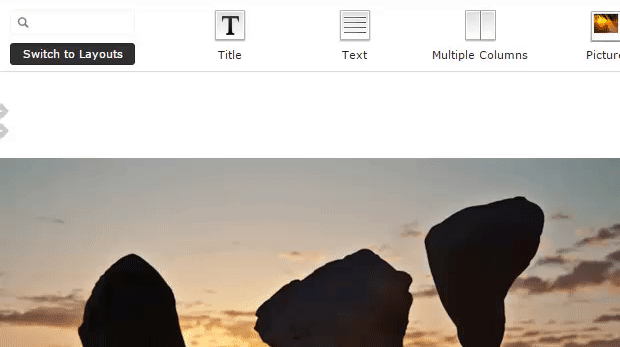
Microweber is based on the Drag & Drop technology, allowing users to manage their content and arrange elements with just a click of the mouse, dragging and dropping them across the screen. Drag & Drop applies to all types of content: images, text fields, videos, and the whole variety of modules and additional customization options you have as a user.
Drag & Drop saves you a huge amount of time and makes creating your website an unmatched intuitive user experience. Managing and rearranging your content is a matter of seconds now.
Real-Time Text Writing and Editing
The Real-Time Text Writing and Editing feature users to write, edit and overall manage their content in real time. Going “live” means you can work on the website interface every time you wish to, a real What You See Is What You Get (WYSIWYG) experience. Of Microweber has an admin panel too, so users can switch between different views depending on their preferences.allowscourse,
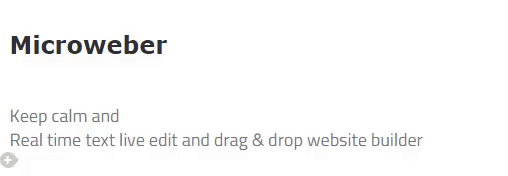
The Real-Time Text Writing and Editing feature is a groundbreaker, removing the need to preview content; it cuts the waiting time during work process and makes organizing and creating your content an easy and beautiful experience. Ever thought what it would feel like to work on your amazing online store, personal blog or corporate website custom template design? This is now completely possible and surprisingly smooth.
Modular Architecture
By “Modular Architecture” we mean something very simple, yet powerful: Microweber offers users the opportunity to extend their website’s capabilities and the tools to do that. The CMS has many additional features aside plain text which are dubbed modules. Modules are very diverse and range from Picture Galleries to Contact Forms or Google Maps.
Modular Architecture scales well with your needs and adjustments. If your brand has expanded and needs to be fueled by richer customization including multimedia and other features, Modular Architecture will keep on par. There’s a term for this phenomenon: we call it flexibility.
Templates
Templates are the most straightforward type of personal customization. Microweber CMS lets you use custom design and custom templates to match your preferences and way of sending your message across.
Design change does not affect content in any way – your information remains untouched so you can achieve smooth migration to your website’s new look. Regarding designers and developers, the software lets them create and share their custom created templates and either sell them or distribute them for free.
Templates are the ultimate freedom for every online shop, blog or personal/corporate website. Some of them are free, while others are paid. A template-based CMS lets you utilize them to craft your perfect vision of a site and stand out from the crowd.