6 intriguing web design tools that deserve your attention
Recently we’ve had a huge inflow of web designers writing to us and taking part in our
open source quest. This is terrific! We're happy to receive such an
attention even though we are still in beta (which is soon to change).
So as a small token of gratitude we compiled a neat bundle of some fun and useful tools for web designers similar to our previous small business tools post.
Niice is
your to-go place for design inspiration. It works as a design search engine that gets
its results from niche websites like Dribbble, Behance or Designspiration. Just
fill the search field with whatever is on your mind and the results will flow.
For example, this is a small part of what turned up when I entered "cats" in the search field:
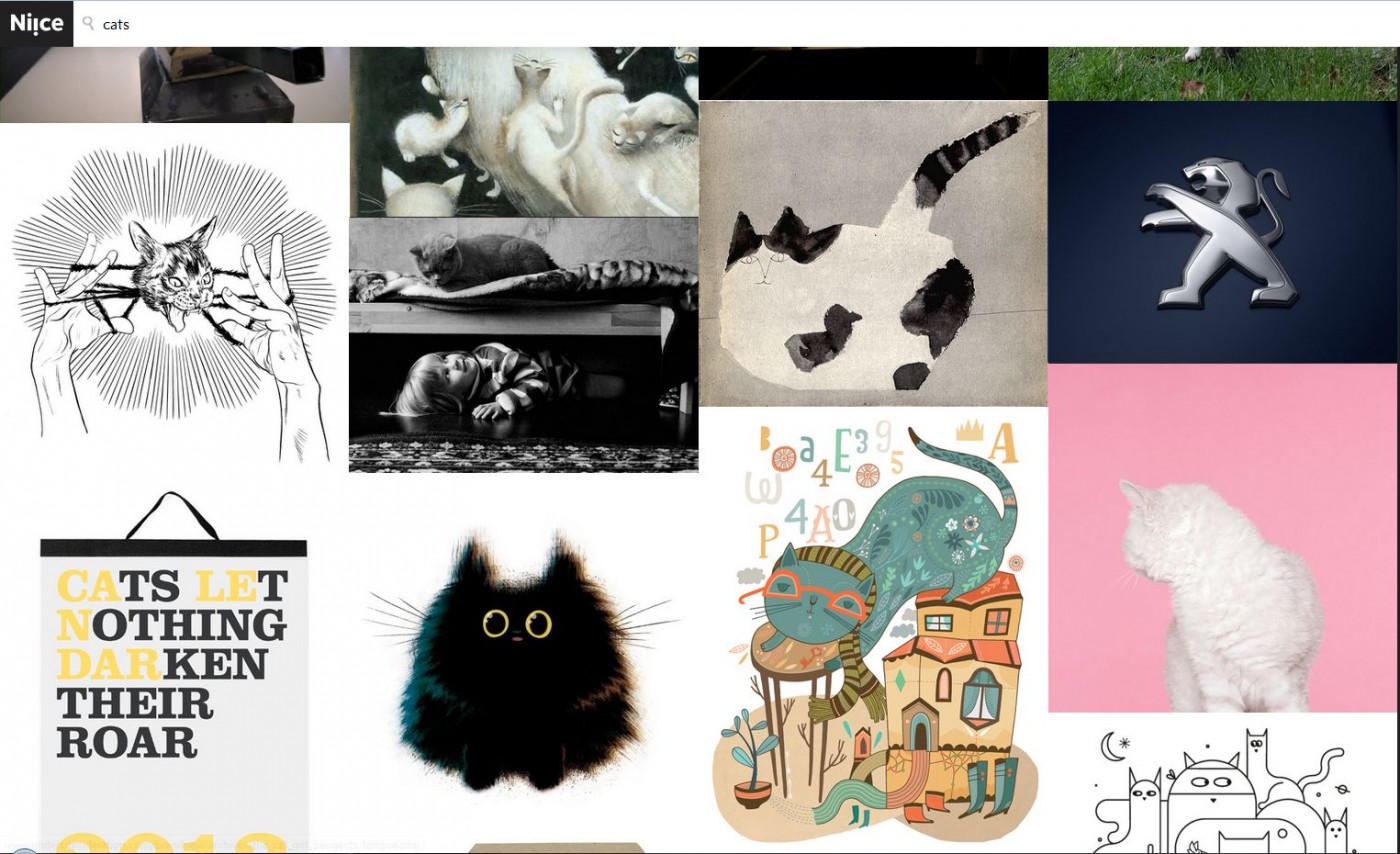
XRay has a very suitable name given what it does. It is a free cross-browser tool that lets you see any box model for any element in action. Explained in a more simple way, you can “see” beneath the “skin” of any web page. Just drag it to your bookmarks bar and start your exploration journey.
When viewing a page you’d like to see “naked”, click the bookmark and select the element you want to see stripped. A pop-up will show you any information needed.
What is web designing without palettes? We have two terrific coloring tools for you and the first one is Paletton. The tool lets you create your own palette which is based on any color.
What’s cool about it is that you can modify the palette not only using colors, but also the different combination algorithms. Monochromatic, adjacent colors, triad or tetrad, any way you wish to combine your colors is possible with the tool. You can also randomize colors and enjoy the smart matching Paletton delivers. There are also additional options like viewing how the palette you created appears to color-blind people for example.
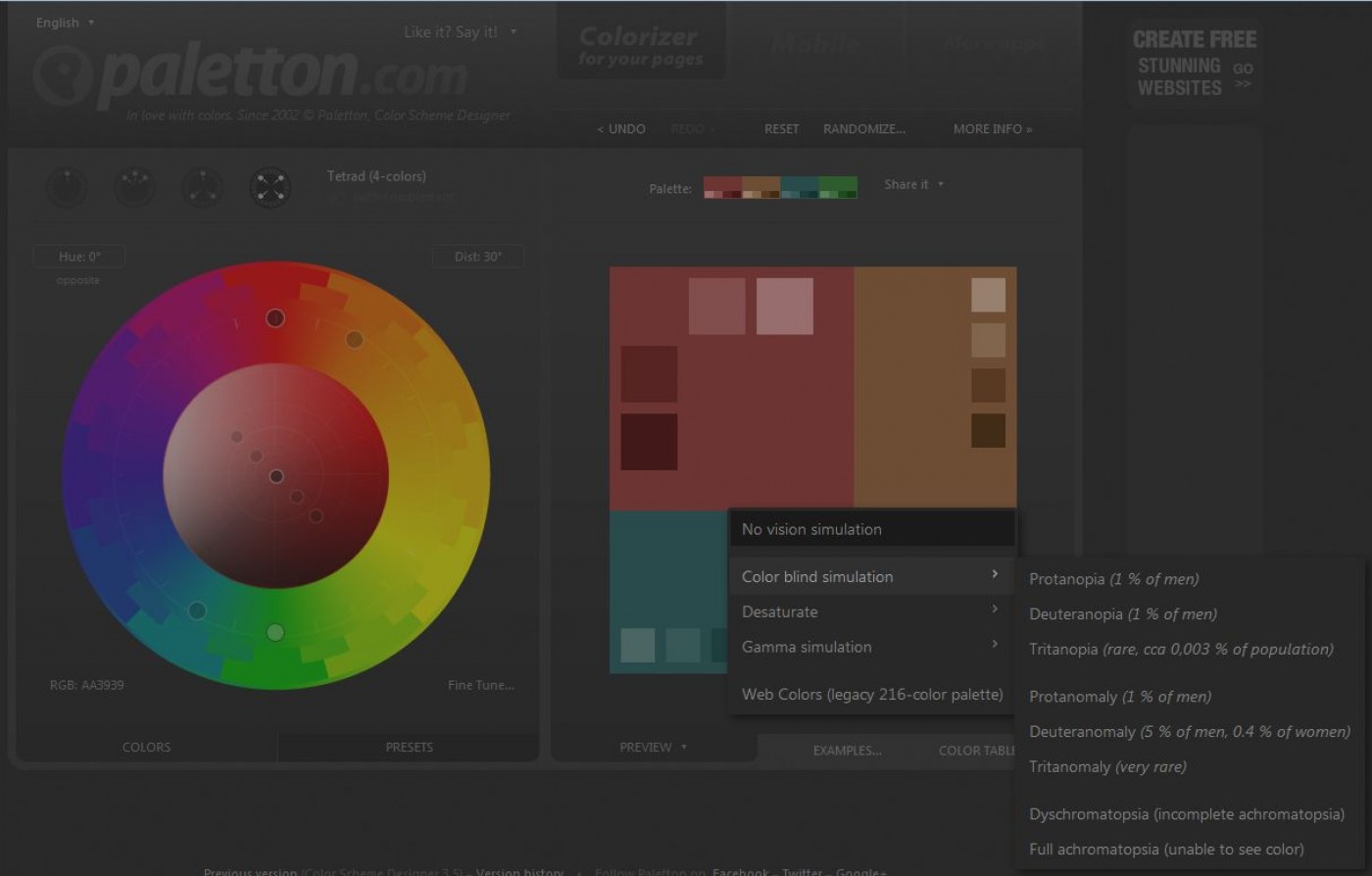
PLTTS (or Pallets as it is pronounced) is another tool dedicated to colors and color combinations. It’s far from the functionality Paletton but then again its focus is different. Think of it as the easiest way to skim through hundreds of palettes that can be used for your next project at hand. You can search what other users have come up with either by Newest or by Popular. Check “Lovers in Japan” for example.
INFOGR.AM
A client needs an infographic? Or maybe you want to make one for pure entertainment?
Infogr.am is free, rich on diversity and an overall terrific tool for creating infographics. Different templates and chart types, importing options for both CSV and XLS files, embedding or downloading…the website is your infograph heaven.
In case you don’t want a public infographic, you can set a password and distribute it as a private link. So security is also covered!
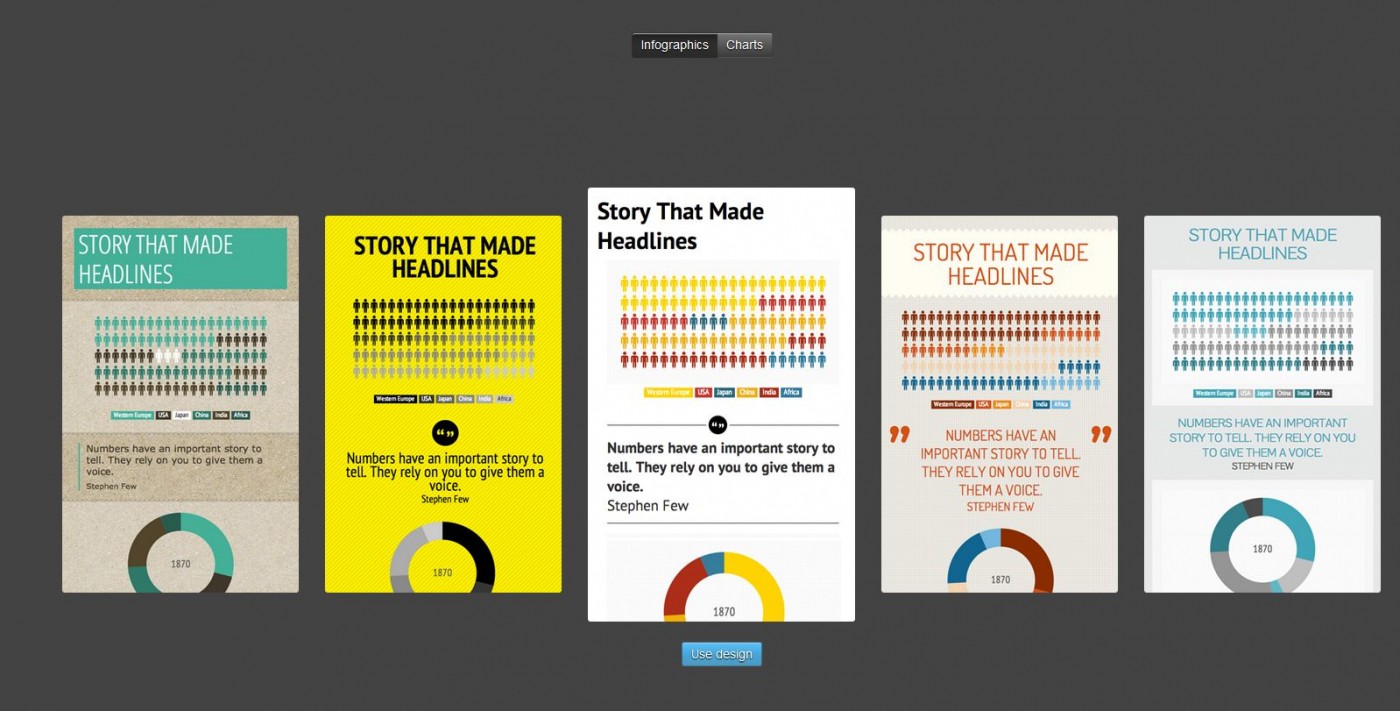
SIDEBAR.IO
Sidebar is pretty straight-forward and simple as a purpose. It’s a website that lets you know what design links are hot today. That’s it. You get the “five best design links curated by a selection of great editors, every day”.
In case you wish to you can also subscribe to their newsletter and receive e-mails daily, twice a week or once a week.
Have you got any favourite tools or resources? Let us know!
After all, we have a designer among us too! :)

Comments for 6 intriguing web design tools that deserve your attention
Log in