Version 0.9 of Microweber is now online!
We are pleased to announce that we have applied many upgrades to our latest stable 0.9 version of Microweber. Our CMS is moving closer and closer to take its deserved place on the top of the CMS sites! This is not only due to our efforts, though – You, our passionate and devoted user community, have been of great importance and have helped us in various ways. Thank you for your feedback and support!
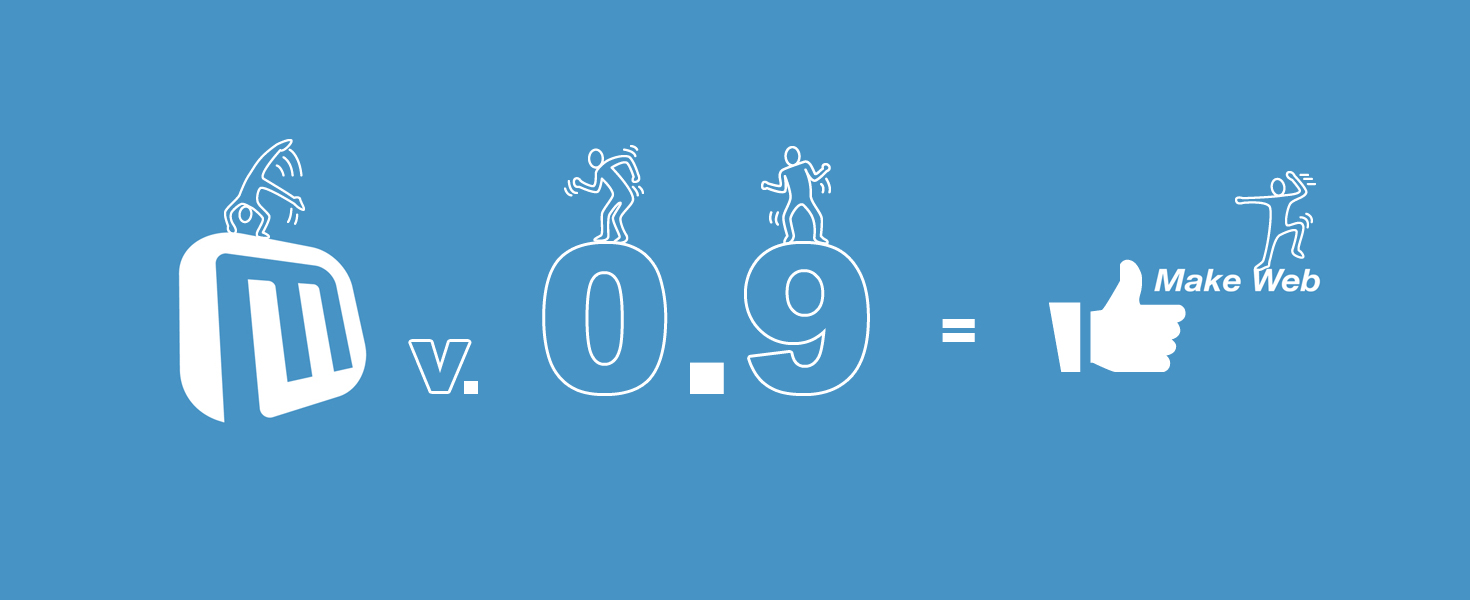
So what have we got in this 0.9 version bag you might ask. The answer is: loads of improvements.
A Quick Add function has been added to the Dashboard. Its purpose is to help you create a new post from the admin panel as quickly as possible. Remember: you can always switch to Live Edit and hasten your editing!
While we’re at it let’s introduce to you our brand new Microweber icons.
Here is how the Dashboard one looks now:
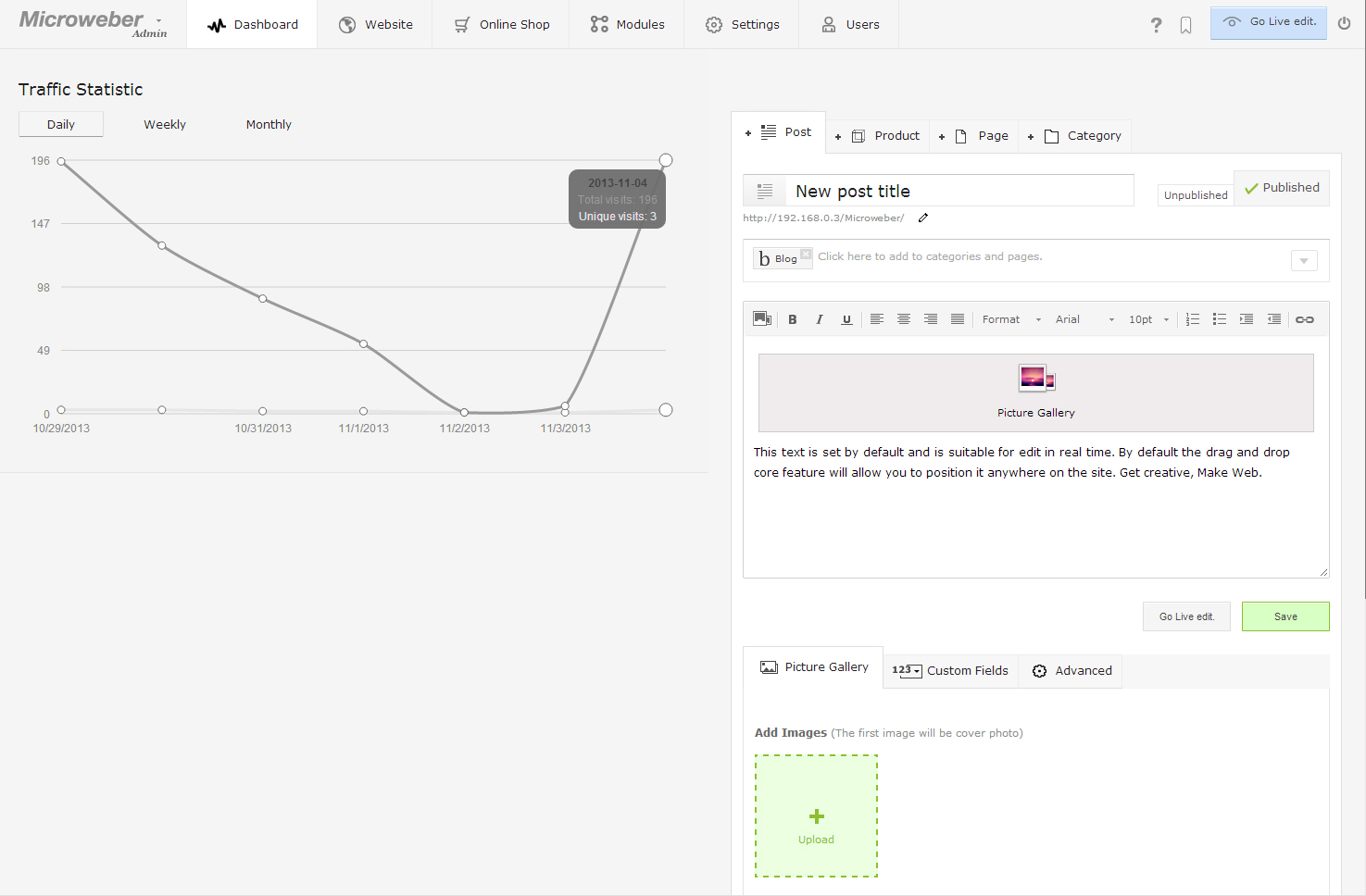
Oh, if you are running on a lower-resolution (1024x768 for example) – don’t worry at all. We try to think about everything so we improved the looks of the Dashboard on lower resolutions. Check this out – we hid the text of the main navigation and left only the icons there. Looks better, eh?
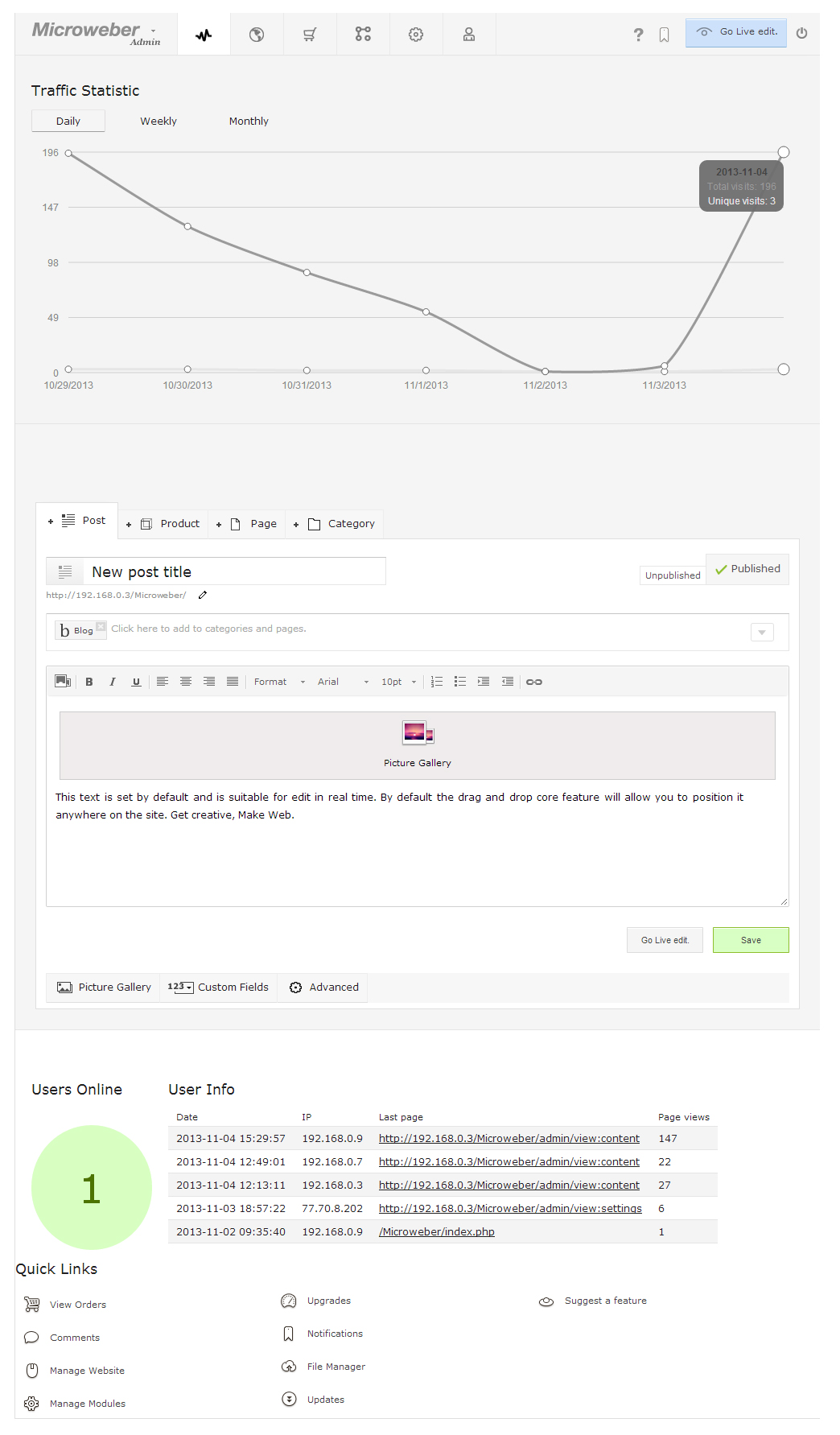
Website is another button to showcase. Try out the new color scheme and improvements, but waste no big time on this – after all, there are so many features left for you to discover! We are sure that you will love them.
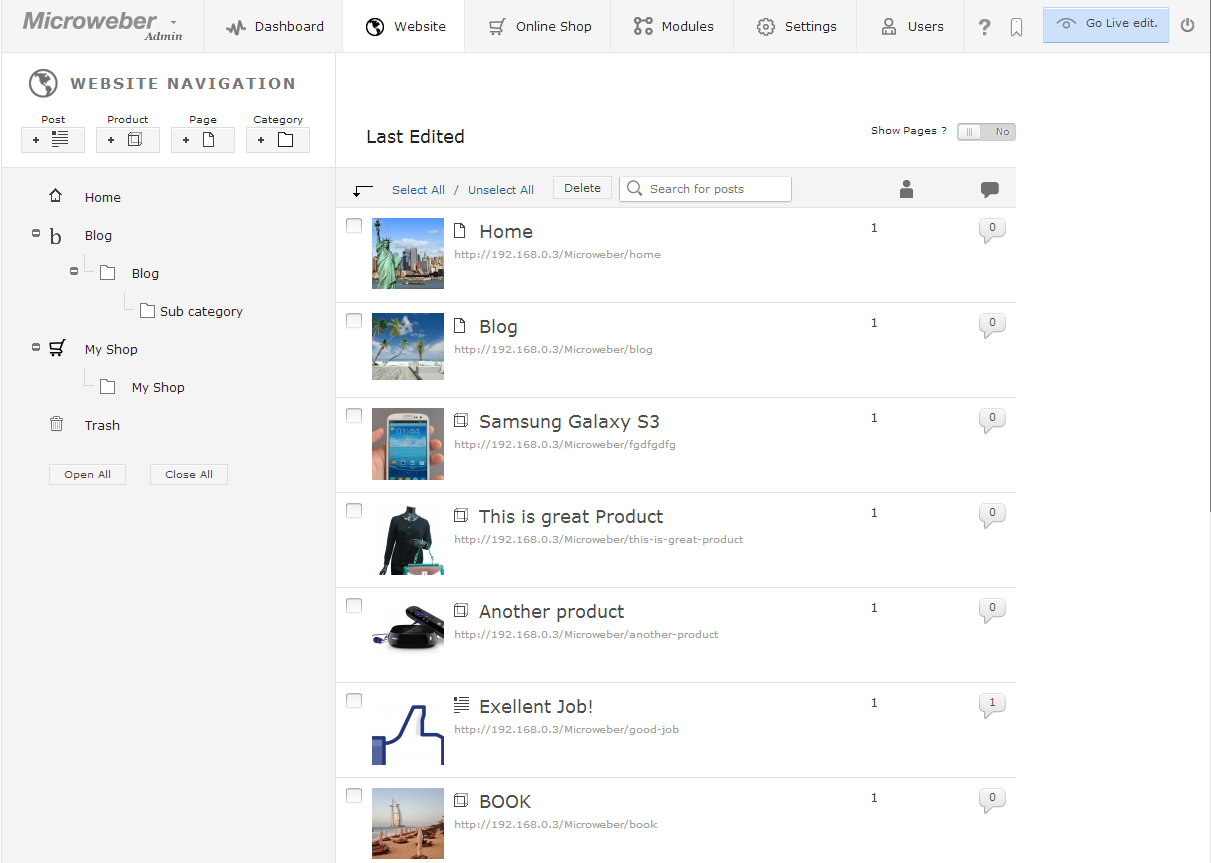
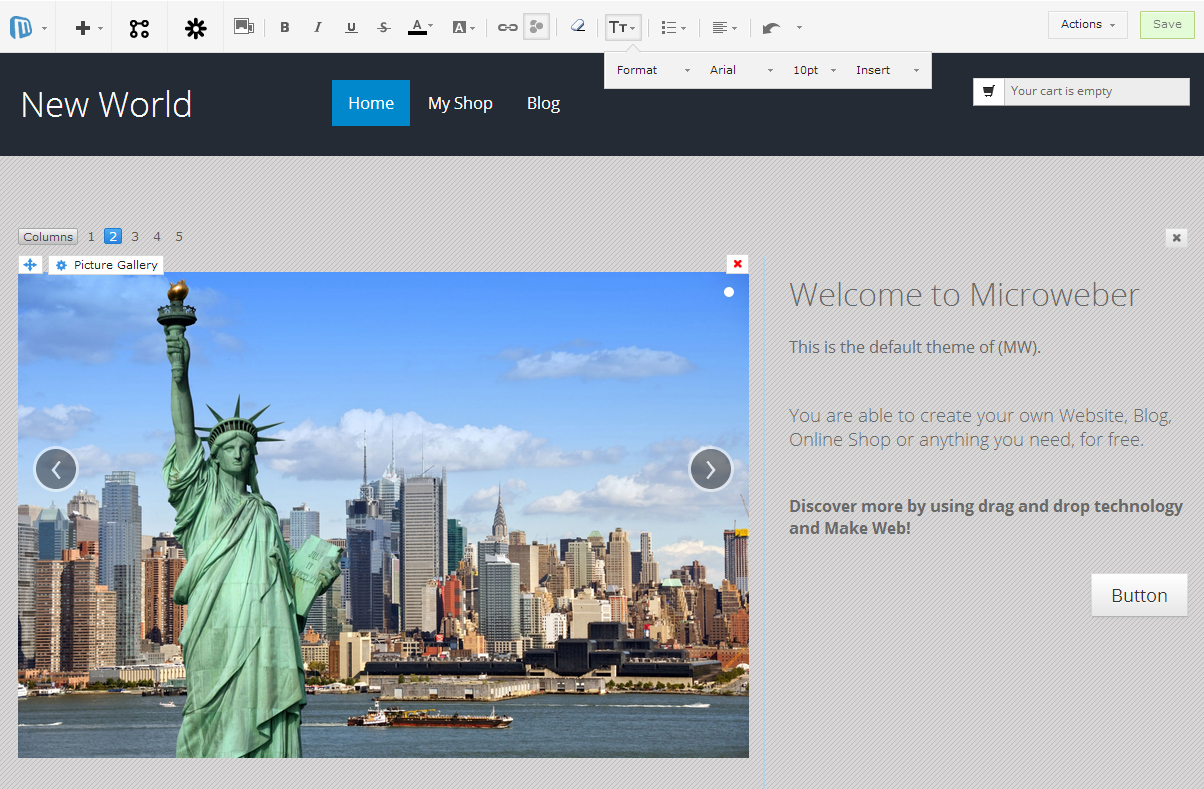
As for the functionality: the Add New function is just for you and makes your website, e-shop or blogging experience much, much easier.
 Add New
Add New- New Post

- New Product

- New Page

- New Category.
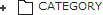
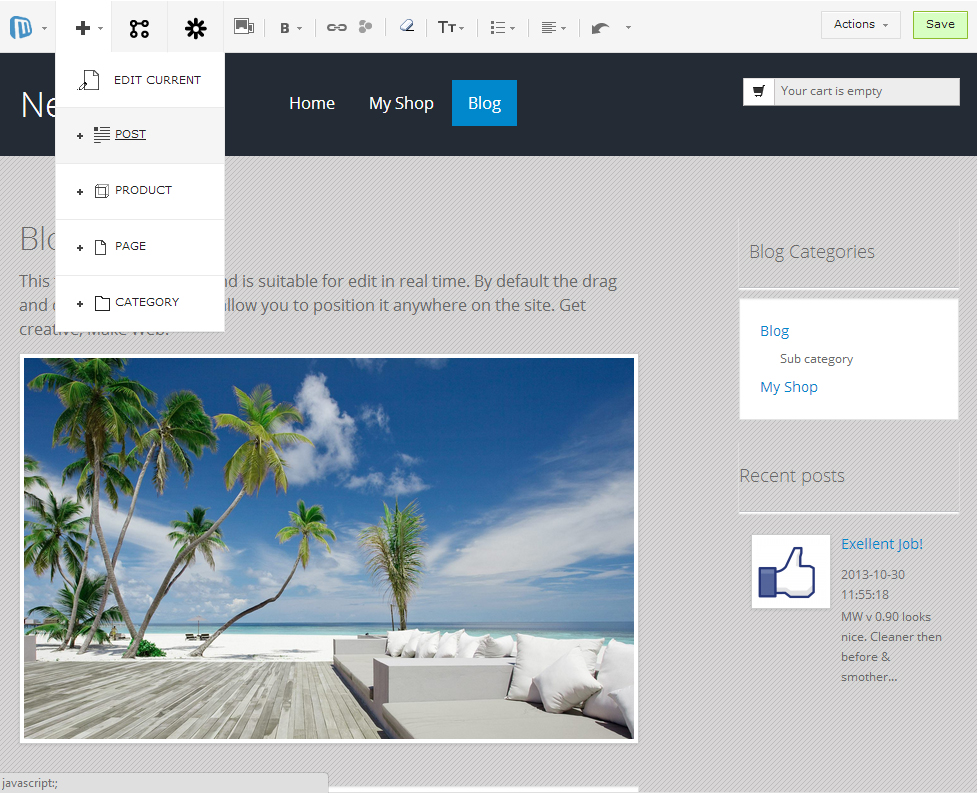
A lot of brainstorming, testing and thinking outside the box led us to another improvement – the new, simple way of switching between Live Edit and the Admin panel. Suit your needs with unmatched ease!
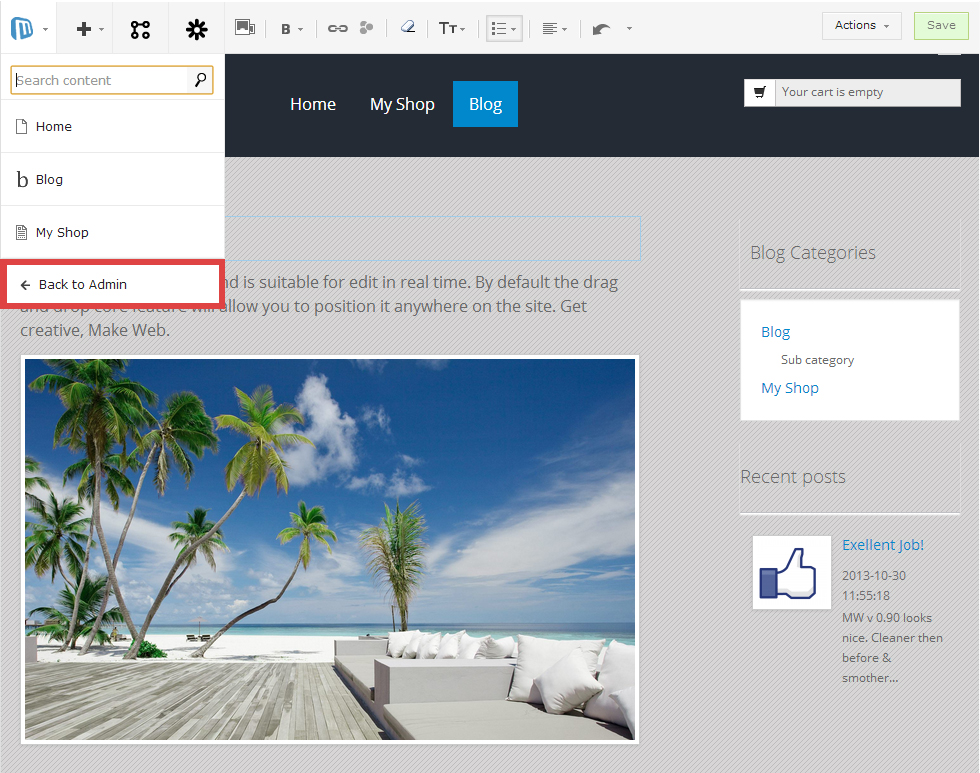
Online Shop – Add / Edit new product
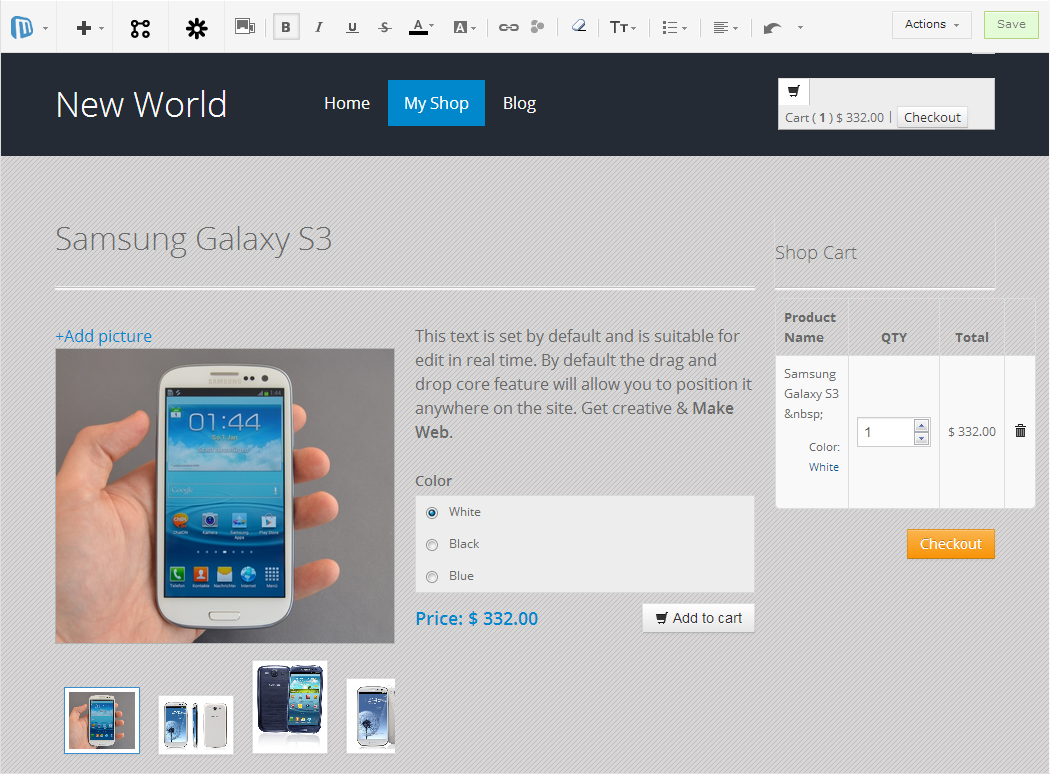
How can we ever forget the E-commerce branch? It’s totally impossible and in fact we would love to be one of the main CMS for online shops so we made some efforts in this direction. Check out what the Admin panel of your future shop looks like.
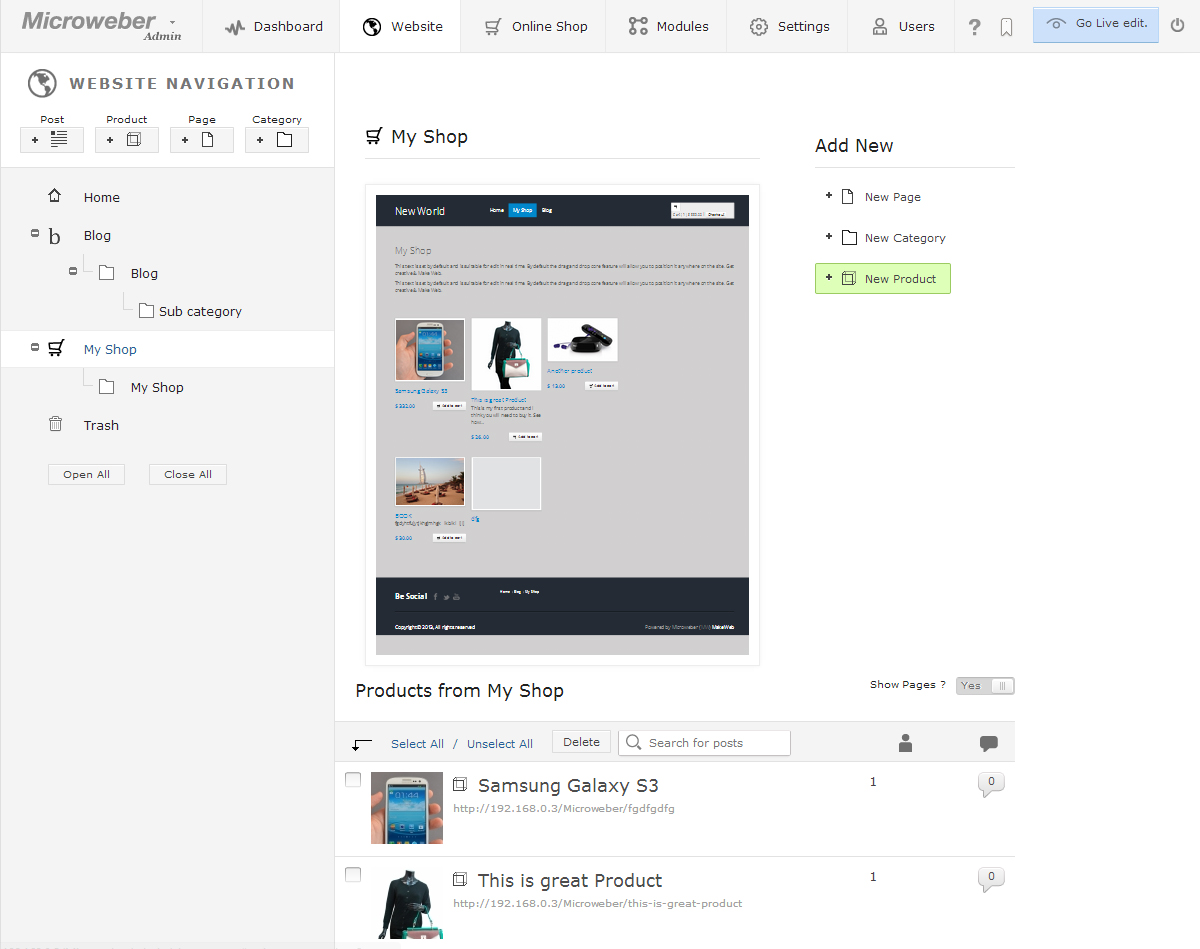
Remember our promise to integrate some new product features? Well, we kept it while listening to your feedback and recommendations. So here’s very briefly what you can explore and use in this 0.9 version.
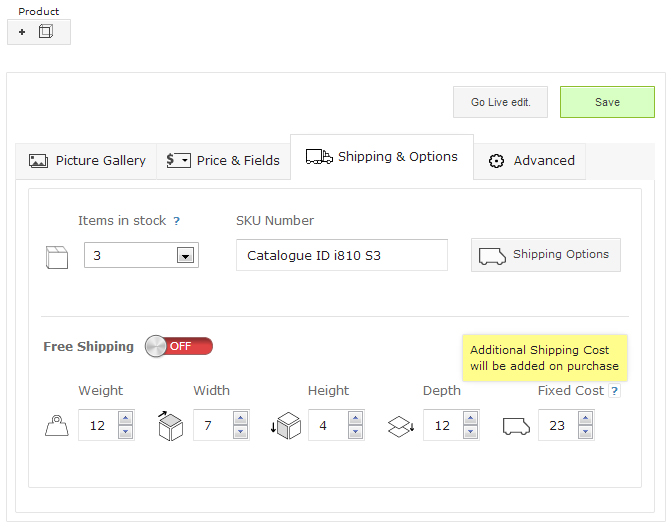
The new things you see are needed for every online store and we have been asked to develop this functionality.
- Item in stock
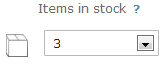
- SKU
Number
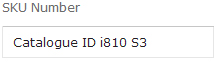
-
Shipping Options.
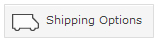

Item in Stock is pretty useful for businesses who sell services or always have limited items on stock. Of course we have added an unlimited value here because we don’t want to restrict you.
The SKU Number is a cool thing to have if you work with a catalogue. Type a Product ID or Product Number and you can manage your orders way easier! Bear in mind that the SKU Number is not visible to the customer. It will appear to the customer’s order in the Microweber Admin though.
We also added a cute Free Shipping button. It can be either
switched ON or OFF so you can choose which product is to be shipped without any
fees and when to do so. Seems like a good offer when you run your promotions!
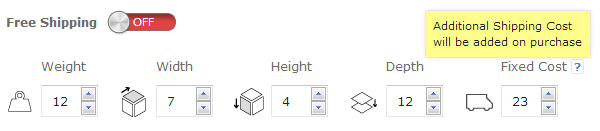
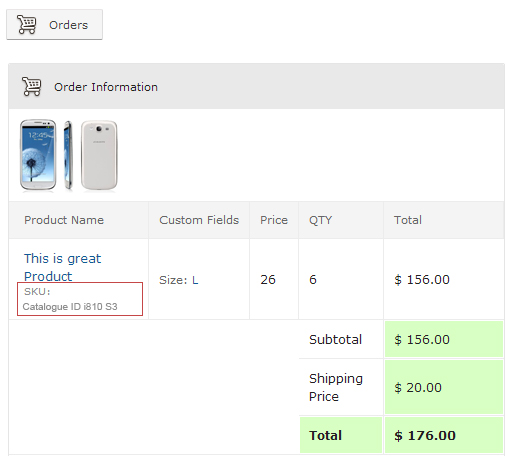
As you can see, we continue working in our trademark way – easy to navigate, fast to get to know and rich on customization. It’s the Microweber way.
Have fun and as always, don’t hesitate to give us feedback! After all, we are doing all of this for you, the end users.

No comments
Log in