Creating and Editing Users
Microweber Team
The Users section is situated on the Admin navigation bar. Clicking on it will redirect to a whole new screen with details about current users.
Here you can:
- Sort users by roles (User or Admin)
- Sort users by status (Active or Disabled)
- Search for users
- Sort users by Date created, Last login or Username
- Change existing user’s role or status or delete an existing user
Most importantly, you can Add a New User, elaborating on personal details (First & Last name, Username & Password, e-mail) and specifying this new user’s functionality (Admin or User, Active or Disabled).
Changing a user’s role or status is easy and can be done by using the slider. Admins can both log in and edit a site’s content while Users can only log in and comment.
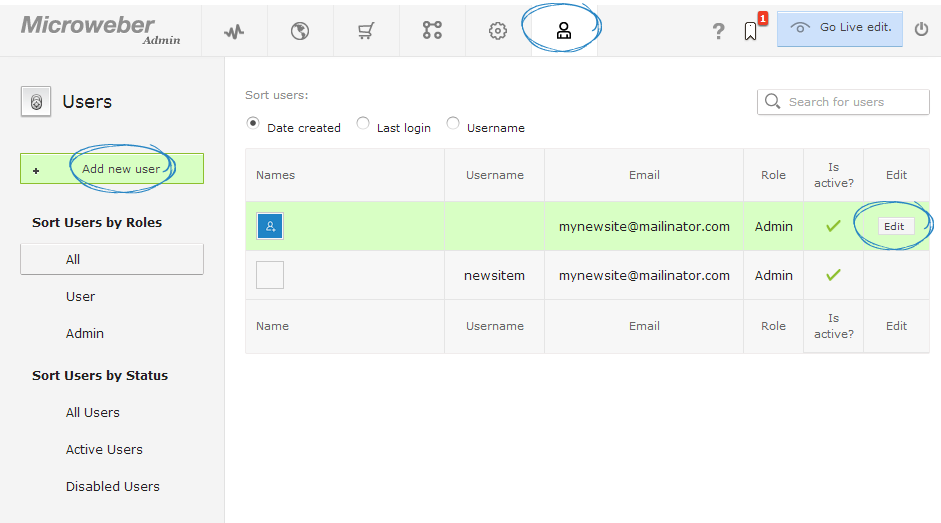
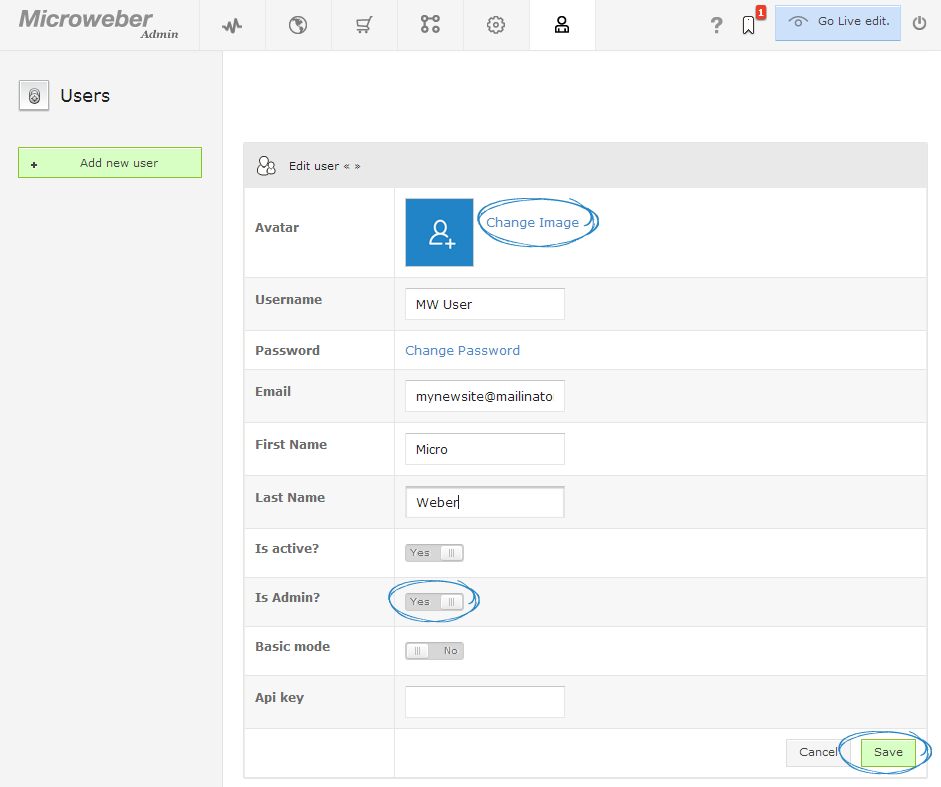

Comments for Creating and Editing Users
Log in