Creating a New Category
There are two ways to create a New Category. You can either do this from your Website Tree on the left or select an existing page which will prompt an Add New menu to appear on the right. From here you can choose to create a New Post, Page, Category, or Product.
A newly created Category can be inserted under any existing Parent page you have on your website. The customization of a New Category in the Admin Panel itself includes:
- A Title for your created category
- A Picture Gallery so you can include any pictures or photos for your new category
- Advanced settings like including a Description of your category and setting whether users can create content or not
Be sure to save your newly created category. When navigating into Live Edit view your category will be included in the Categories module on the sidebar on the right of the screen.
Clicking on it redirects to its interface. There you can include anything you wish – pictures, videos, text fields, contact fields, the whole range of different Modules and Layouts.
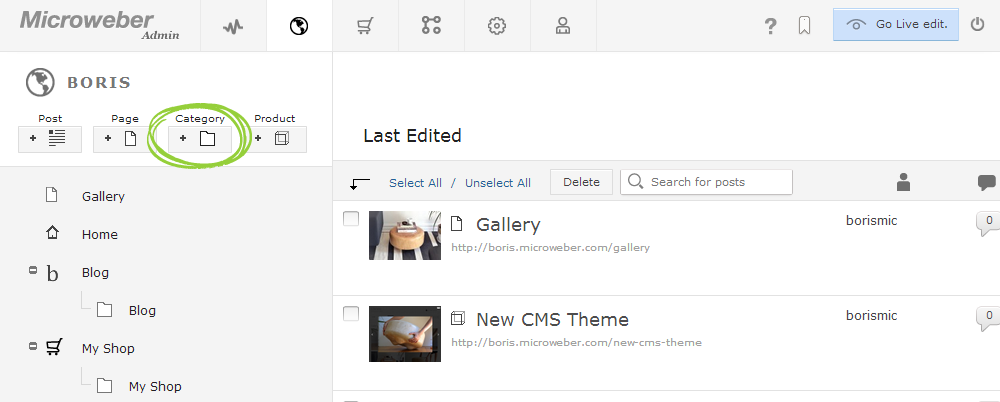


No comments
Log in